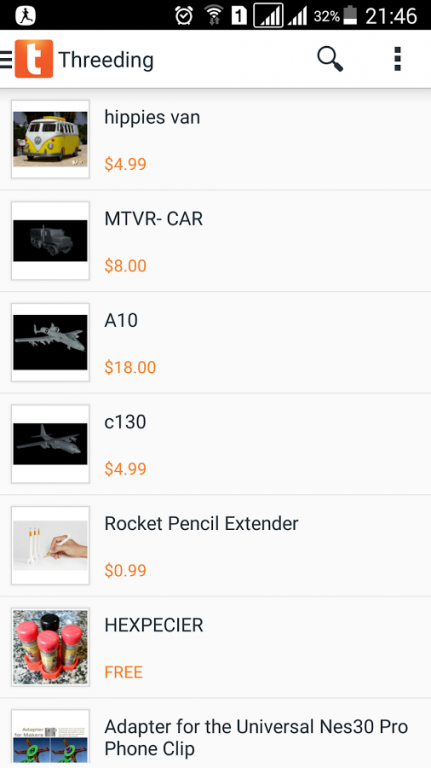Threeding - 3D Printing Models 1.2.1
Free Version
Publisher Description
Threeding.com is 3D printing marketplace and community for trading and free exchange of digital models ready for 3D printing. On our online platform individuals and businesses can buy, sell or just exchange freely 3D models suitable for 3D printing.
We have decided to create this platform as we saw the intense and huge development of consumer 3D printers segment. Personal 3D printers are getting popular and we predict that those nice devices will emerge in many homes around the world. And we know that not everyone is an artist and designer, and not every object could be designed on computer, so people have to buy some of the items they would like to print on their own 3D printer. What a better place to find different things than a marketplace?
That’s why we have created this website and we firmly believe we built something of a great value for you.
We are open to any suggestions and recommendations for improving our platform that you are welcome to share.
To learn more visit www.threeding.com
About Threeding - 3D Printing Models
Threeding - 3D Printing Models is a free app for Android published in the Chat & Instant Messaging list of apps, part of Communications.
The company that develops Threeding - 3D Printing Models is Threeding.com. The latest version released by its developer is 1.2.1. This app was rated by 3 users of our site and has an average rating of 4.0.
To install Threeding - 3D Printing Models on your Android device, just click the green Continue To App button above to start the installation process. The app is listed on our website since 2015-08-20 and was downloaded 3 times. We have already checked if the download link is safe, however for your own protection we recommend that you scan the downloaded app with your antivirus. Your antivirus may detect the Threeding - 3D Printing Models as malware as malware if the download link to com.threeding.gp.marketplace is broken.
How to install Threeding - 3D Printing Models on your Android device:
- Click on the Continue To App button on our website. This will redirect you to Google Play.
- Once the Threeding - 3D Printing Models is shown in the Google Play listing of your Android device, you can start its download and installation. Tap on the Install button located below the search bar and to the right of the app icon.
- A pop-up window with the permissions required by Threeding - 3D Printing Models will be shown. Click on Accept to continue the process.
- Threeding - 3D Printing Models will be downloaded onto your device, displaying a progress. Once the download completes, the installation will start and you'll get a notification after the installation is finished.